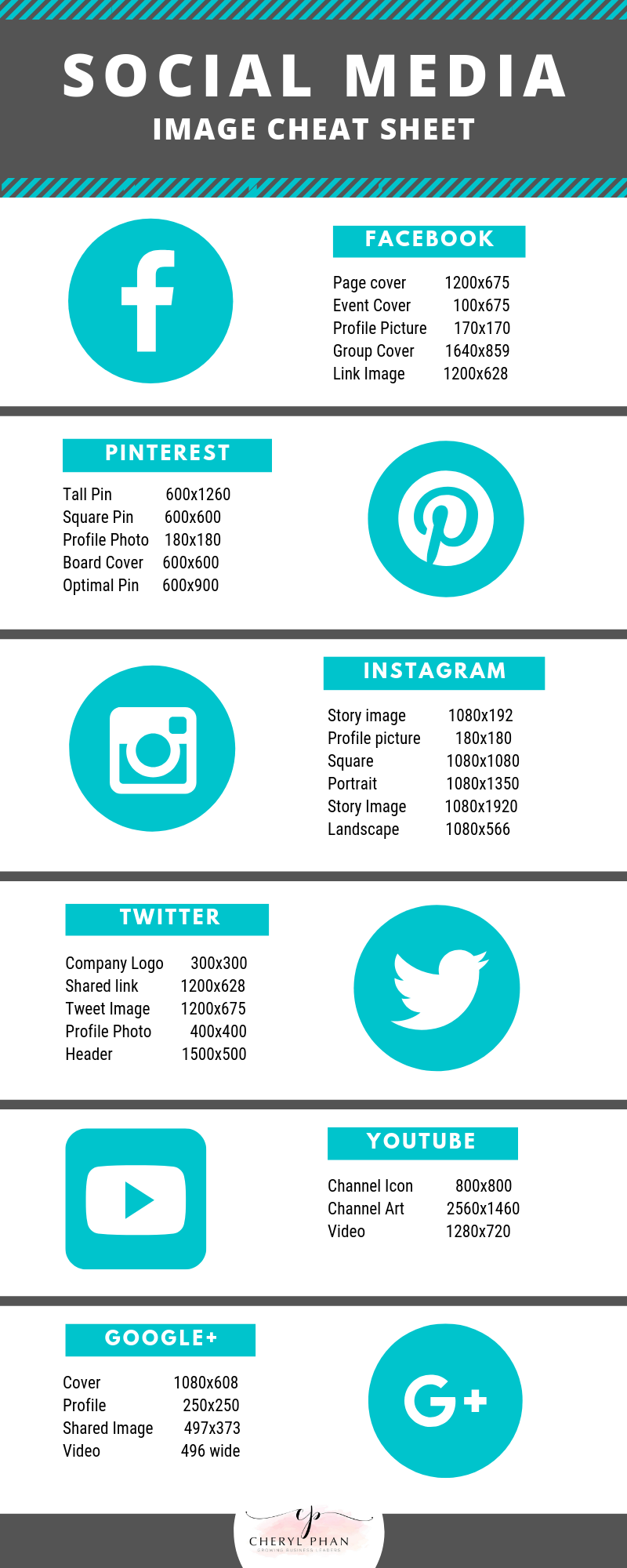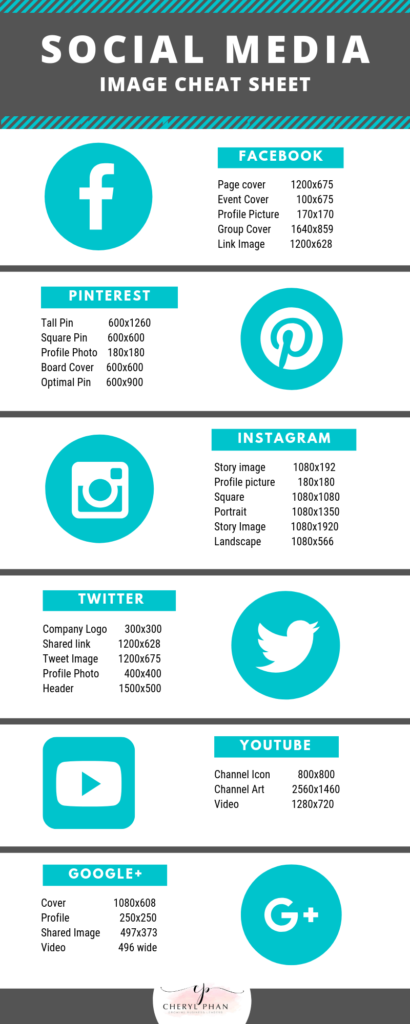Are you tired of your social media images looking distorted or running off the page? I know the feeling! That’s why I’ve created a handy cheat sheet with all the correct social media image sizes.
ORIGINALLY POSTED BY CHERYL PHAN ON HER FAUX FINISHING BLOG
Social Media Image Cheat Sheet

Image cheat sheet
Optimal size for pixels
The easiest way to ensure your images look great is by using an editing program like Canva. While there’s a small fee for this program, it’s absolutely worth it for the quality and ease it provides.
One of the best features of Canva is its pre-set social media templates. All you need to do is open the template and start adding your pictures and content. It’s that simple!
Don’t be afraid to experiment and play around with the program. You’ll be surprised at how professional your images can look with just a few clicks.
If you’re interested in more helpful tips like this, consider signing up for my weekly blog. Plus, don’t forget to download your free PDF cheat sheet below.
Are you ready to take your passion to the next level and need help with social media and tech, join Empowering Women. I’ll be there to guide you through the process and show you the shortcuts to success!
Social Media Image Sizes Cheat Sheet here
Blessings,
Cheryl